Watch CS2 demos
for free in a
couple of clicks
We’ll download the demo and show you the
replay without launching the game
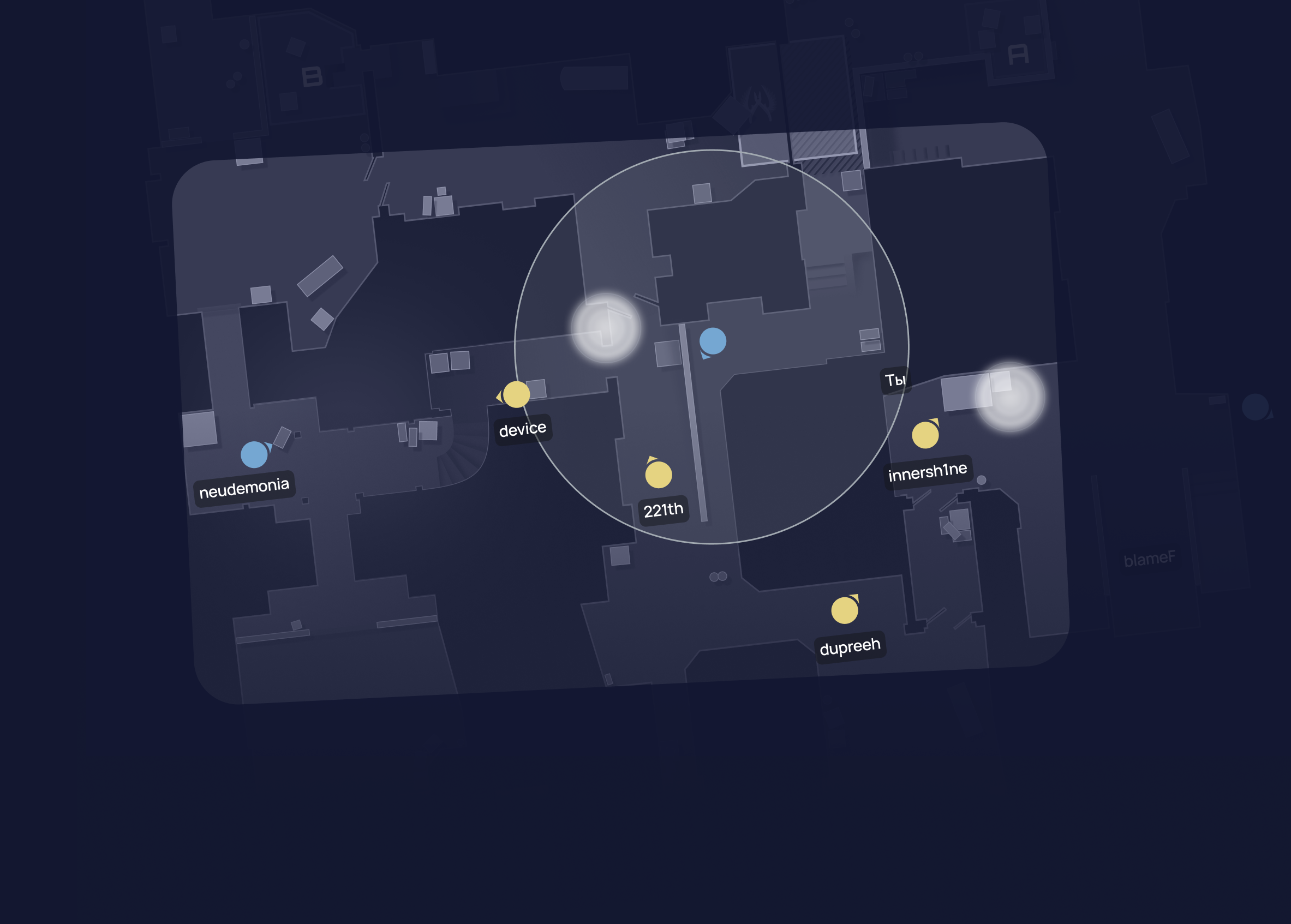
More than 20 mil
demos recorded per month
2 Mil
Scope.gg users
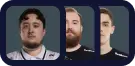
Pro-players approved
How does it work?
Automatically
and without any additional software
Automatic demo upload
After signing up, you don’t have to download anything from CS2 client or FACEIT
Watch the demo replay on the website
Watch the demo in 2D on any device
Doesn’t take up any space on your drives
The demos are stored on our servers, so they won’t take up any space on your PC
Quicker download times
On average, it takes ~2 minutes to upload the demo. Demos upload automatically right after the match ends.
Never lose another demo
You keep access to all matches you’ve uploaded
How to start watching demos?
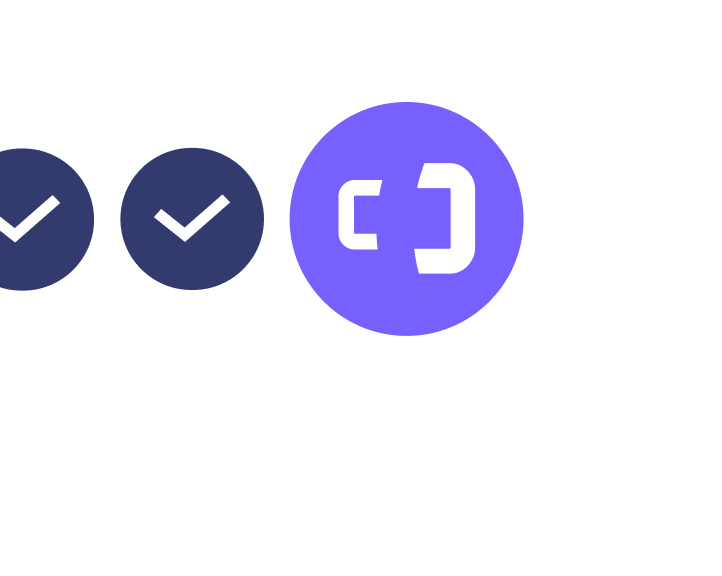
01
Sign up on SCOPE.GG

02
Link your match history to give us access to your matches
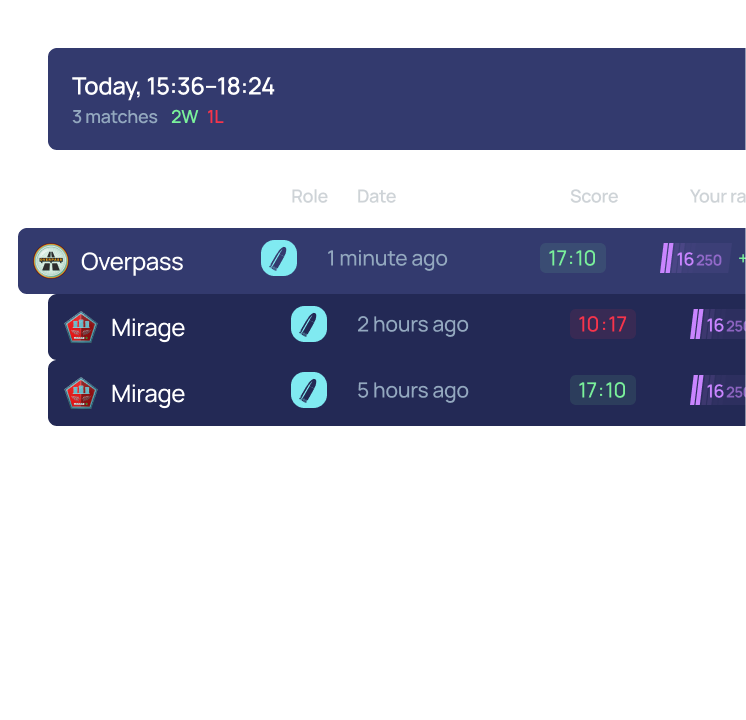
03
Select any match on the «match history» page and proceed to «replay» tab
FAQ
How do I fast forward in CS2 demo?
On scope.gg, the player shows each round of the match separately as a timeline with key events. You just need to click on the desired time or event to jump to it.
Is there a way to skip to a specific round?
Yes — after uploading your demo to scope.gg, you can jump directly to any round in the 2D replay or match timeline.
What are the demo replay commands in CS2?
You don’t need replay commands on scope.gg — everything works via UI in your browser.
How do I pause or rewind a CS2 demo?
On scope.gg, you can pause and review the round from any moment through the visual timeline — no console needed.
Why is demo UI missing in CS2?
CS2 client bugs may affect the native demo UI, but with scope.gg, all controls are browser-based and always visible.
My demo crashes CS2 – what do I do?
Try using scope.gg instead — upload your .dem file and analyze it without launching CS2.
Demo stuck on warmup / black screen – how to fix?
This often happens in the CS2 client. On scope.gg, the demo is processed and visualized automatically — no stuck rounds.
Why can't I see kill feed in my replay?
Scope.gg shows all kill events with clear visualization on the map and timeline.
Can I watch FACEIT demos in CS2?
Yes, just sign up on scope.gg, and we’ll automatically download your demo from FACEIT after the match ends and send you a link to watch it.
How to open .dem files from CS2?
Instead of launching the game, sign up at scope.gg — we’ll download the demo for you, so you don’t need to open the game client at all.
How to analyze my CS2 gameplay?
Sign up at scope.gg — we’ll upload your demo right after the match ends, and you’ll get full stats you won’t find even inside CS2.
How to make a highlight from CS2 demo?
Scope.gg automatically records all highlights and mistakes from the match — both yours and your friends’. Sign up and give it a try, everything works automatically. Learn more at scope.gg/clips
Can I watch opponent POV in CS2?
On scope.gg 2D replay, you can see all player positions — including opponents — with timing and utility usage.
We’ve recorded 3 clips
with your multi-kills from
your recent matches.
Sign in to watch them.